Multiple Textbook Time-SaverÂ
In response to users’ requests, CampusBooks.com has launched the Textbook Bulk Upload feature, which allows sellers to upload up to 100 textbooks at a time for sale. This new feature will save time for sellers who have more than one or two textbooks to sell, but don’t want to sit around and list each book individually. Listing books is simple and easy:
- Log into CampusBooks to access your account.
- Click on “List Multiple Books.â€
- Open the Excel file with the spreadsheet that has been pre-formatted for your convenience.
- Type all your ISBNs into that one document along with what condition the textbooks are in and how much you’d like to sell them for. The spreadsheet should look like this:
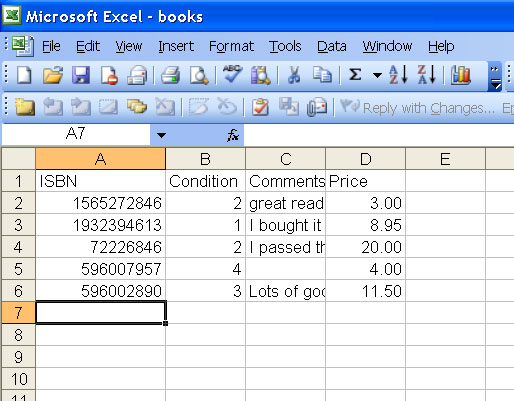
- Go back to your account page, click on the button to upload the file and you’re done!
Your list of textbooks is then posted to the CampusBooks Marketplace for sale at the price that you determined. Everything–from the format of the Excel sheet to the upload process–is designed to be user-friendly and easy to understand so you don’t waste time trying to figure out complicated directions.
An extra hour of not having to upload textbooks online means an extra hour of lounging on the beach or doing absolutely nothing, so “work smarter, not harder!†After all, wasn’t that the point of getting a college education with those textbooks in the first place?To try out the Textbook Bulk Upload feature, just log into your account and under “Sell Books,†click on “List Multiple Books.†If you don’t have an account, get one free on our secure site. Please feel free to email us if you have any questions/problems!

